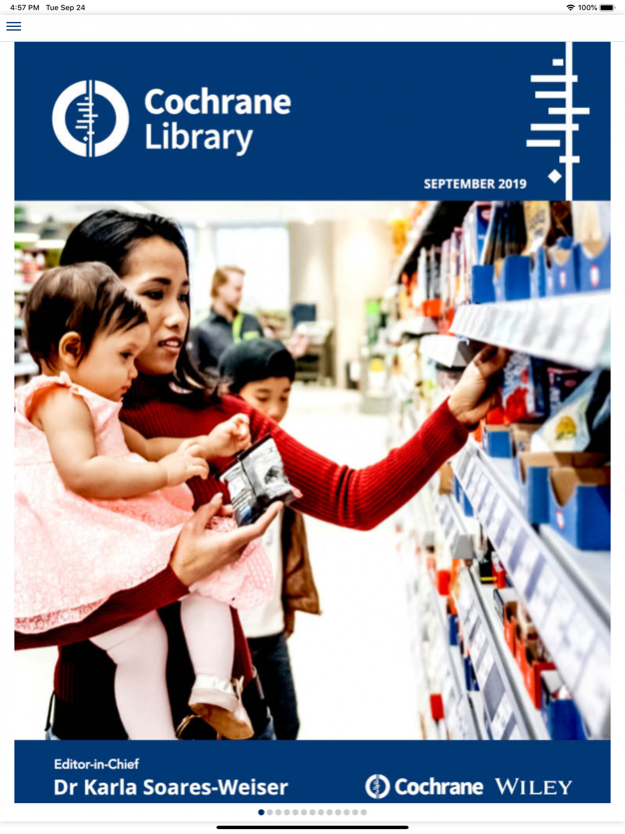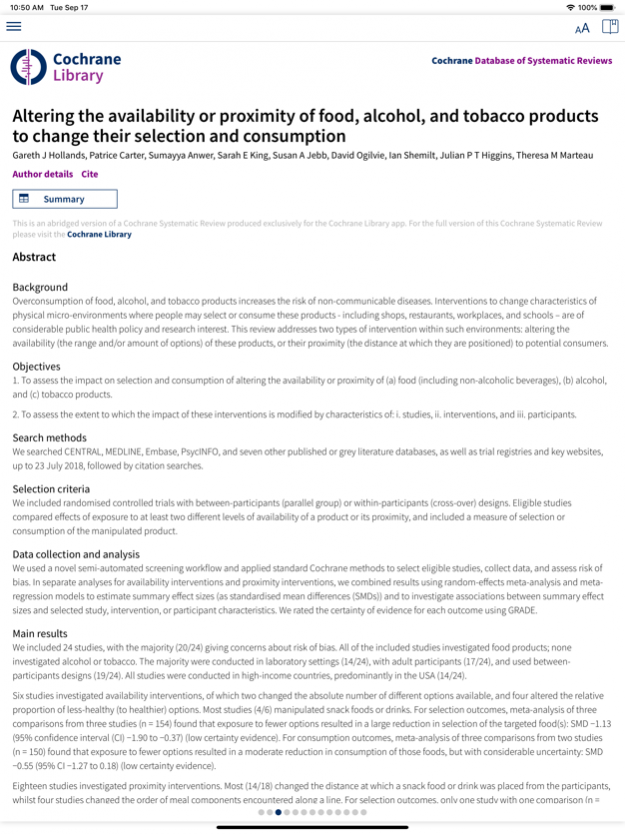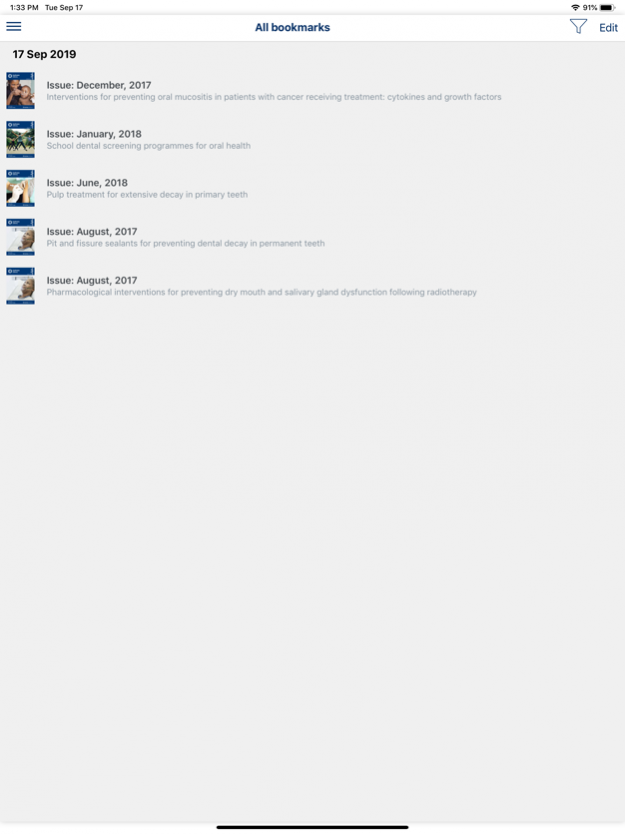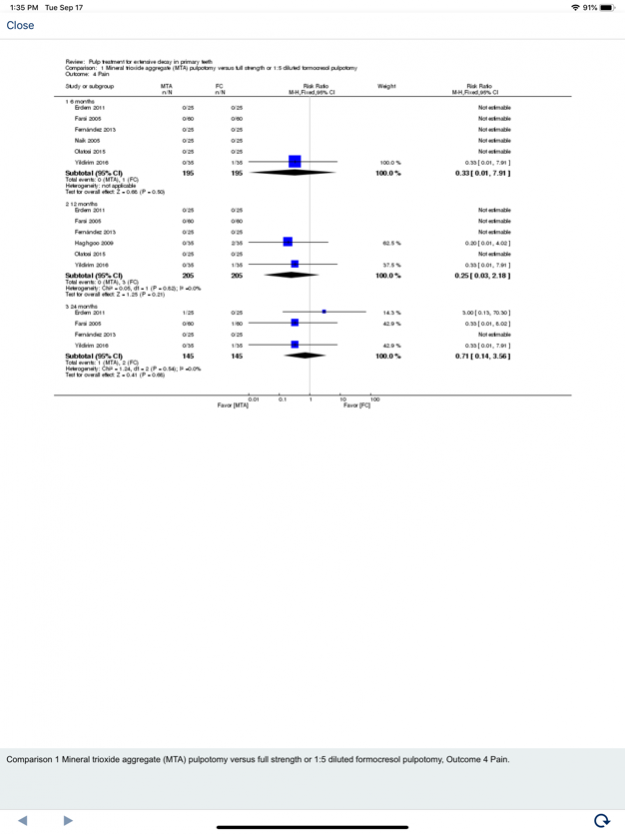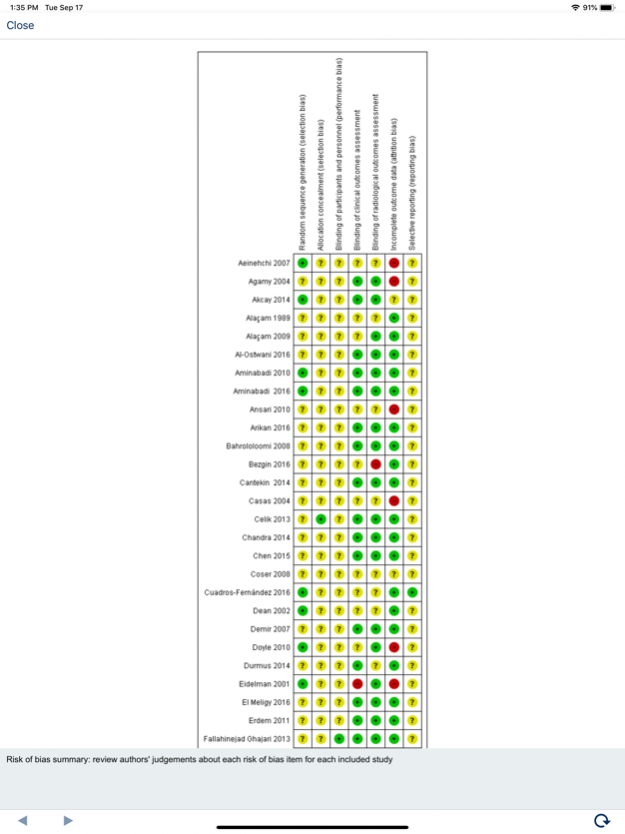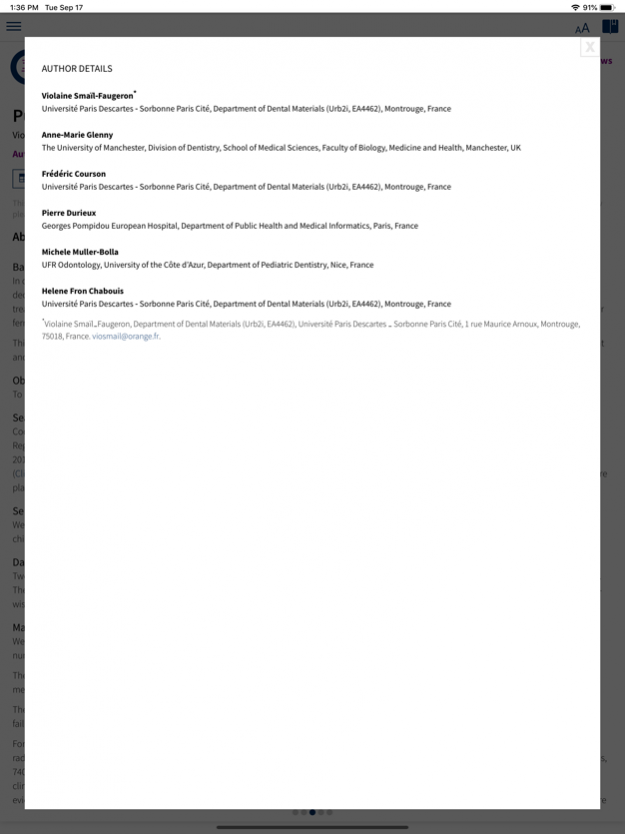Cochrane Library 1.6.0
Continue to app
Free Version
Publisher Description
The Cochrane Library is owned and produced by Cochrane, a global, independent network of researchers, professionals, patients, carers, and people interested in health. The Cochrane Database of Systematic Reviews (CDSR) is the leading journal and database for systematic reviews in health care.
Cochrane Review authors search for and collate the existing primary research on a topic that meets certain criteria; then it is assessed using stringent guidelines, to establish whether or not there is conclusive evidence about a specific treatment. Cochrane Reviews are internationally recognized as the highest standard in evidence-based health care.
Features exclusive to the Cochrane Library app include:
• The best evidence chosen by the Cochrane Editor-in-Chief in a monthly issue format.
• Downloadable Cochrane Review content for reading offline.
• A bookmark feature for creating your own special collections of Cochrane evidence.
• Abridged Cochrane Reviews for the best possible reading experience.
Sep 27, 2019 Version 1.6.0
- Added push notifications
- Bug fixes and performance improvements
About Cochrane Library
Cochrane Library is a free app for iOS published in the Health & Nutrition list of apps, part of Home & Hobby.
The company that develops Cochrane Library is The Cochrane Collaboration. The latest version released by its developer is 1.6.0.
To install Cochrane Library on your iOS device, just click the green Continue To App button above to start the installation process. The app is listed on our website since 2019-09-27 and was downloaded 3 times. We have already checked if the download link is safe, however for your own protection we recommend that you scan the downloaded app with your antivirus. Your antivirus may detect the Cochrane Library as malware if the download link is broken.
How to install Cochrane Library on your iOS device:
- Click on the Continue To App button on our website. This will redirect you to the App Store.
- Once the Cochrane Library is shown in the iTunes listing of your iOS device, you can start its download and installation. Tap on the GET button to the right of the app to start downloading it.
- If you are not logged-in the iOS appstore app, you'll be prompted for your your Apple ID and/or password.
- After Cochrane Library is downloaded, you'll see an INSTALL button to the right. Tap on it to start the actual installation of the iOS app.
- Once installation is finished you can tap on the OPEN button to start it. Its icon will also be added to your device home screen.